When it comes to music production, picking the right DAW is one of the first steps you have to make and also, one of the most crucial ones. A digital audio workstation serves as your creative outlet where you record your ideas, edit your tracks, mix and fine-tune your work, and host a bunch of your go-to VST plugins.
You are probably familiar with Ableton Live, FL Studio, Studio One, Pro Tools, Cubase, Bitwig, and similar premium DAWs that are paid through either subscription plans or just a fixed price. But for those of us on a tighter budget a solid free DAW will take you just as far as any paid DAW could.
I started music production in 2009, so I can say I've had my fair share of experiences with different DAWs. What matters for me is simplicity and the ability to do everything in one place.
Each year, there are new free digital audio workstations to add to the list so, I decided to write this article to help you find the perfect fit for you in the current landscape of free DAW options available in 2024 and beyond.
Pros: VST and ReWire support, fully functional free DAW, low upgrade price.
Cons: Unorthodox workflow.
Supported platforms: Linux, macOS, Windows.
Waveform Free is a DAW that comes jam-packed with features which is great for a free DAW. It is actually the free version of Tracktion's main digital audio workstation software called Waveform Pro. This great free DAW is available across all the major operating systems and also offers full VST plugin support and compatibility with ReWire.
Waveform Free offers a range of features tailored for music production:
- VST and ReWire support: Seamlessly integrate third-party plugins and ReWire-compatible software.
- Fully functional free DAW: Enjoy a fully functional digital audio workstation without any upfront cost.
- Low upgrade price: Access advanced features and additional content with an affordable upgrade option.
- Platform compatibility: Compatible with Linux, macOS, and Windows operating systems.
- Intuitive interface: User-friendly interface designed for ease of use and efficient workflow.
- Flexible recording: Record audio and MIDI tracks with flexibility and precision.
- Comprehensive editing tools: Edit and manipulate audio and MIDI tracks with a range of editing tools.
- Integrated virtual instruments: Access a variety of virtual instruments for creative music production.
- High-quality audio effects: Apply a selection of audio effects to enhance your tracks.
- Seamless collaboration: Collaborate with other musicians using cloud-based collaboration features.
I must mention however, that WaveForm Free does miss some of the features available with the premium version, but still, you get all the core functionality included. You can use this free DAW to do your recording, and also mix and master your sessions.
A cool feature of Waveform Free is that you can load video files to sync your audio project to visuals like movie scenes or animations. Recently, Tracktion updated its free DAW to improve the video synchronization further.
As this free DAW comes with so many tasks you will perform as an electronic music producer, it is without a doubt one of the best free options available today. You can do anything you'd need at a music producer. You can even load your own virtual instruments and the DAW offers all the MIDI features necessary for sequencing VST plugins.
Waveform Free is geared towards beginner producers who have never opened a DAW before. The company offers an in-depth user manual that explains all the ins and outs of the free DAW.
If you're not one to read manuals, there are also plenty of training videos on Tracktion's official website. These tutorials cover all important concepts from getting started to installing plugins and advanced editing and automation.
If you like to make music using virtual instruments, Waveform Free is probably the best choice for a free DAW.
Tracktion recently released Waveform 12.5 Free, its latest version of the free DAW. It comes with a brand-new audio engine, an improved interface, new audio effects and many more imporvements.
If you'd like the full package, you should purchase the commercial version of Waveform.
Download the free version of this DAW here
Cakewalk by BandLab

Pros: SONAR Platinum for free
Cons: Not compatible with macOS. Discontinued.
Supported platform: Windows (64-bit only).
Cakewalk by Bandlab was built on the old SONAR Platinum DAW that was priced at $499. Cakewalk comes with the same functionality as SONAR Platimun, minus the bundled third-party software.
Features
- Professional-grade recording: Record audio and MIDI tracks with unlimited simultaneous recording capability.
- Advanced editing tools: Edit and manipulate audio and MIDI tracks with precision, including comping, groove extraction, and groove quantize.
- Virtual instruments: Access a wide range of virtual instruments, including synthesizers, samplers, and drum machines.
- Audio effects: Apply high-quality audio effects to enhance your tracks, including EQ, compression, reverb, delay, and more.
- Mixing console: Utilize a full-featured mixing console with unlimited tracks, buses, and FX inserts.
- Automation: Automate parameters in real-time to add movement and dynamics to your mix.
- Loop-based composition: Create music using loops and patterns with the integrated Loop Explorer and Step Sequencer.
- Collaboration: Collaborate with other musicians using BandLab's cloud-based collaboration features, allowing for seamless sharing and editing of projects.
- Compatibility: Enjoy compatibility with VST plugins and support for third-party plugins.
In the past, the free DAW used to require the BandLab Assistant application, however now, you can install Cakewalk directly without installing any additional software.
Also noteworthy, is that the DAW is free of any ads making this free DAW fast, reliable and ready to use on any windows PC or laptop.
Cakewalk by Bandlab was developed by some of the leading members of the SONAR developer team. If you're a music producer on a tight budget searching for a more traditional digital audio workstation, look no further and go with Cakewalk as your first choice.
If you're looking for a conventional free DAW that can do it all and load third-party VST plugins, Cakewalk by BandLab is the one you're looking for.
Sadly, Cakewalk announced that their free DAW will soon be discontinued and replaced by a new version of SONAR which will not be a freeware software. So if you enjoy creating music with Cakewalk, consider upgrading to the new version of SONAR in the future.
Download this free DAW here
Studio One Prime by PreSonus

Pros: Exceptional user interface, external SoundFont support, quality native effects.
Cons: No VST plugin support, only one virtual instrument included.
Platforms: macOS, Windows.
Studio One Prime is a free DAW from Presonus, perfectly capable to handle recording, editing and mixing/mastering using built-in audio effect and plugins.
Studio One Prime, the free version of Studio One, boasts several features:
- Intuitive Workflow: Streamlined interface for easy navigation and workflow efficiency.
- Unlimited Audio and MIDI Tracks: Create complex arrangements with unlimited audio and MIDI tracks.
- Drag-and-Drop Functionality: Easily drag and drop audio and MIDI files into your project.
- Presence XT Sampler: Includes Presence XT, a comprehensive sampler instrument with a variety of sounds.
- Integrated Effects: Access to a range of built-in effects including EQ, reverb, delay, and more.
- PreSonus Native Effects Plug-ins: Comes with a set of essential plug-ins for mixing and mastering.
- Studio One Remote Support: Control Studio One Prime remotely using the Studio One Remote app.
- Export Options: Export your projects in various formats, including WAV and MP3.
- Cross-Platform Compatibility: Compatible with both Windows and macOS operating systems.
- Third-Party Plug-in Support: Allows the use of third-party VST and AU plug-ins for expanded functionality.
Let's talk about the elephant in the room when it comes to Studio One Prime which is the fact that it can't load third-party VST plugins. For many of us using external plugins, that will be a dealbreaker right away. On the other side though, Studio One Prime comes with a collection of high-quality audio effects developed by PreSonus. This also includes a 1.5 GB collection of royalty-free sounds and the ability to at least load third-party SoundFonts.
Studio One Prime does come with some great features such as unlimited audio tracks and mixer channels, a time-stretching feature, multi-track comping, full MIDI support, advanced automation and a simple side-chain routing workflow that Studio One is known for. When it comes to recording, Studio One Prime is the best free DAW available.
The only real downside of this free DAW is the lack of VST plugin support. However, the native effects offered by Studio One are some of the best out there. This free version of Studio One comes with nine effects out of the gate that will cover all essential tools for mixing. It consists of a 3-band equalizer, a compressor, a simple distortion module, a guiter amplifier, delay, and several modulation effects. If you want to unlock more, you can get five additional effects with an in-app purchase.
In short, Studio One Prime is one of the best free digital audio workstations for singer-songwriters or bands as it allows you to efficiently record and mix demo sessions. Similar to Waveform Free, this DAW is an entry-level free digital audio workstation that can be upgraded to Studio One Artist (has more native effects), and expanded with in-app purhases. You can also upgrade to Studio One Professional that does have plugin support and a bunch of other additional features.
Studio One Prime is a lightweight free DAW, which makes it an excellent choice for a secondary or backup DAW on a laptop that's not part of your main setup at home.
Download Studio One Prime here
LUNA by Universal Audio

Pros: Seamless integration with Universal Audio audio interfaces and hardware. Extensive collection of high-quality audio effects and virtual instruments.
Cons: Limited compatibility.
Platforms: macOS
LUNA, developed by Universal Audio, is a powerful digital audio workstation (DAW) with the following key features:
- Real-time Analog Recording: Capture audio with near-zero latency through Apollo audio interfaces, providing authentic analog sound.
- Integrated Hardware Acceleration: Utilizes DSP processing within Apollo interfaces for running virtual instruments and effects with minimal strain on your computer's CPU.
- Built-in Neve Summing: Seamlessly blend tracks using the Neve Summing feature, emulating the warmth and depth of classic analog consoles.
- Extensive Virtual Instruments: Access a range of high-quality virtual instruments including synths, keyboards, and drums.
- Integrated Luna Extensions: Enhance your workflow with Luna Extensions, offering additional features like advanced MIDI sequencing and audio editing tools.
- Neve® Summing: Add depth and warmth to your mixes with the sound of classic Neve analog summing.
- Deep Apollo Integration: Seamlessly integrated with Apollo interfaces for streamlined recording, monitoring, and mixing workflows.
- Precision Audio Editing: Edit audio with precision using Luna's intuitive editing tools, including multi-track editing, automation, and more.
- Flex Time and Flex Pitch: Adjust the timing and pitch of audio recordings with ease, perfect for fixing timing issues or tuning vocals.
- High-Quality Mixing and Mastering Tools: Access a range of mixing and mastering tools, including EQ, compression, reverb, and more, to polish your tracks to perfection.
Universal Audio decided to launch LUNA as a freeware software. This instantly placed LUNA as a strong choice among producers searching for the best free DAWs. However, being that this free DAW is only compatible with MacOS, some producers will look elsewhere to other free DAWs that offer more compatibility such as Waveform Free.
LUNA does come with a requirement, which is to register for a free iLok user account. The dongle is not required. This is only a minor drawback as previously, users had to own specific UAD hardware.
So if you own a macOS device and a free iLok account, LUNA is one of the best free DAWs available right now.
The free DAW is more than capable of handling the most essential tasks when producing music, with some high-quality native plugins. The DAW also features an intuitive mixing environment and fast workflow.
If you're looking for a secondary or backup DAW to use while on the road to capture new ideas when inspiration strikes, LUNA is one of the best available. Its super easy to use with a short learning curve. The interface is designed to encourage you to quickly start cooking up new ideas.
Download LUNA here
Intro by Pro Tools

Pros: Built on the same code as Pro Tools latest version
Cons: Supports only 8 audio, instrument, and MIDI tracks.
Platforms: macOS, Windows.
Pro Tools Intro, the free entry-level version of Pro Tools, offers several features:
- Entry-Level Pro Tools: Pro Tools | Intro provides an entry-level version of the industry-standard Pro Tools DAW.
- Track Limit: Limited to 16 audio tracks and 16 instrument tracks, allowing for smaller projects.
- Plugin Limit: Limited access to AAX plugins compared to higher versions of Pro Tools.
- Session Compatibility: Projects created in Pro Tools | Intro can be opened and edited in higher versions of Pro Tools.
- Basic Mixing Tools: Includes basic mixing tools and automation features for creating professional-quality mixes.
- Educational Resources: Access to educational resources and tutorials to help users learn the software.
- Compatibility: Available for both macOS and Windows operating systems.
Pro Tools - Intro is the free version of Avid's industry-standard Pro Tools digital audio workstation. It is therefore no surprise that it is built on the same code as the flagship version of Pro Tools.
This free DAW by Avid is an excellent software to help you discover and learn Pro Tools. This is helpful if you plan on working with Pro Tools in the future.
However, as an entry-level version or Pro Tools, this free daw is extemely limited. It offers only eight audio, instrument and MIDI tracks, which is quite frankly not much to work with.
This could be sufficient for producers who just want to record or create simple songs. If you simply want to record some vocals over a beat, Pro Tools Intro will be a good choice.
However if you need more tracks for recording, mixing/mastering, and editing your music, keep scrolling through this article as there are better options for free DAWs out in this list.
Download Pro Tools - Intro here
Ardour - Free open source DAW

Pros: Comprehensive open-source DAW for professional audio recording and production.
Cons: Requires manual installation or subscription fee for Windows and macOS users.
Platforms: Compatible with Linux, macOS, and Windows operating systems.
Ardour is an open-source digital audio workstation that's compatible with Linux, macOS and Windows. This free DAW comes packed with features and support for all major plugin formats along with a plethora of audio editing and mixing tools.
However, there is a catch. You cannot just simply download and install Ardour on Windows and/or Mac. The software is free on Linux, but for Windows and macOS you have to compile the provided source code yourself. If you're unable to do so, you can access the DAW either through a one-time donation, or a subscription.
With this one-time donation, macOS and Windows users will receive the latest version of Ardour with all the minor updates until the next major version is released. You can also settle for a monthly subscription of $1, $4, or $10 to get access to the latest significant updates.
For those who are still on the fence, there is also a free demo you can adownload and run on your computer or laptop. The free trial will go silent after ten minutes of use.
Download Ardour here
MPC Beats - By Akai

Pros: Experience the power of a virtual MPC at no cost. Seamlessly integrates as a VST plugin within other DAWs for enhanced versatility.
Cons: Limited to just eight instrument channels, restricting complex productions.
Platform: Compatible with Windows (64-bit only).
AKAI recently took the stage of music production software with its own DAW named MPC Beats. Being that the company is still quite new to developing music production software, it is a powerful beatmaking software. It does come with some shortcomings as the amount of audio channels that can be used simultanously are quite limited.
A cool feature of MPC Beats, is that you can use it as a VST plugin in another DAW. Having worked with MPC Beats when i was messing around with the Akai MPC One, i frequently loaded the DAW into Logic Pro.
The software comes with over 80 audio effects developed by Air. These plugins will ensure you won't miss out on any mixing or sound design requirements.
MPC Beats is also renowned for its high-quality time-stretching tool, an advanced step sequencer, and the ability to load third-party plugins in both VST and AU formats. Along with MPC Beats, you'll get access to over 2 GB of free sample packs and the option to purchase additional extension sound packs if required.
Furthermore, MPC Beats is designed to mimic the workflow of the legendary AKAI MPC drum machines. This makes the software highly compatible with various MIDI controllers coming from both Akai and other companies.
If you make beats, or worked with an Akai MPC before, you should definitely check out this amazing DAW by AKAI.
Download AKAI MPC Beats here
Serato Studio

Pros: Tailored for beatmakers, this free DAW offers an intuitive workflow ideal for working with samples and loops, enhancing creativity.
Cons: Transitioning from traditional DAWs may require adjustment due to its unique workflow.
Platforms: Compatible with macOS and Windows (64-bit).
Another new DAW entering the music production software market is Serato Studio. Renowned for being a DJ software, Serato Studio feels slightly different compared to most DAWs available. The developers of Serato created something totally unique for both experienced music producers, and total beginners.
if you enjoy working with samples and loops, you will enjoy this digital audio workstation's innovative workflow. The software comes with a step sequencer, an intuitive sampler, and many other tools that allow you to manipulate, time-strech and slice your audio samples and loops.
As you expect, you can import your own sounds, record vocals and audio, add automation, use virtual instruments and effects and more. Its intuitive interface makes beatmaking extremely simple even if you're a beginner.
If you're used to working with more traditional DAWs like FL Studio or Ableton, you might need some time to get used to Serato Studio's workflow. The good thing is that it offers you a completely new approach to beatmaking compared to your current DAW.
Download Serato Studio here
SoundBridge

Pros: Boasts VST plugin compatibility, bundled with a virtual drum machine, and offers multi-touch support for enhanced user interaction.
Cons: Falls short on certain advanced functionalities present in other DAWs.
Platforms: Available for macOS and Windows operating systems.
As a DAW, it doesn't get more straightforward than SoundBridge. This free digital audio workstation is as simple as it gets, which makes it an excellent choice for beginners or producers with less demands.
This does mean that the DAW comes with less features compared to more advanced free DAWs like Waveform Free and Cakewalk to name a few. However, there is still plenty of functionality for most producers who just want to start making music on a computer.
One very important feature it does include, is the ability to load third-party VST plugins. If you like to program your drums from scratch, SoundBrdige also includes an MPC-style drum samples/sequencer and a decent collection of essential mixing and mastering effects.
This free DAW is also optimized for UWP (The Universal Windows Platform), which means it has hand gestures implemented, and allows you to scale the interface.
SoundBridge is the youngest digital audio workstation featured on this list and the developers are constantly improving their software with new features and updates coming out. You can sign up for free on the SoundBridge website and get access to this freeware music production software.
Download SoundBridge here
LMMS - Free & Open Source Digital Audio Workstation (DAW)

Pros: Boasts VST plugin compatibility and includes ZynAddSubFX; also, it's open-source.
Cons: Encounters occasional stability issues, features a somewhat steep learning curve, and lacks audio recording capabilities.
Platforms: Compatible with Linux, macOS, and Windows operating systems.
LMMS stands for Linux Multimedia Studio, but unlike the name suggests, its not exclusive to Linux users. This DAW was created by a team of volunteers and its design and workflow was heavily influenced by Image-Line's FL Studio.
The pattern-based workflow that we know from FL Studio is basically implemented in LMMS. Producers who've worked with LMMS might have noticed that the interface still feels somewhat lacking in polish, which makes the user experience underwhelming. The graphical elements of the DAW are not very intuitively designed causing new users to need some time to get acquainted with the application and its features.
However the developers are constantly improving the design with every new version of LMMS, so i would definitely recommend updated your version to the latest release.
LMMS comes loaded with built-in effects and virtual instruments. One of those is the ZynAddSubFX synthesizer, one of the most capable of freeware instruments. This free DAW can also host VST plugins and connect to other applications via the JACK audio server.
One major drawback is that LMMS can't record audio. The only workaround is generating sounds using virtual instruments or import your own samples.
Despite this limitation, LMMS is a decent option in the space of free DAWs for electronic music producers, beatmakers, or anyone who creates exclusively on VST instruments and loops/samples to make music.
Download LMMS here
Podium Free - By Zynewave

Pros: Offers VST plugin compatibility, boasts an intuitive user interface, and facilitates a rapid workflow.
Cons: Limited to single-core processing for VST plugins, lacks ReWire support, and is not compatible across different platforms.
Platform: Exclusively available for Windows.
Podium Free is a free digital audio workstation that is highly versatile. It features a fresh user interface with an excellent workflow. Podium was built primarily for electronic musicians and therefore the developers focused on virtual instruments and the main sound source.
The freeware version of Podium comes with VST plugin support and a capable object-based project structure along with a virtual mixer. The DAW has powerful audio recording and editing tools, track freeze/bounce, and external MIDI controller support.
A cool feature of this free version, is that you can customize the user interface, just like the paid version.
As with most free DAWs there is a downside. Podium does not support multi-core CPUs. Which means that if you use a quad-core processor, itw ill only utilize one of your four CPU cores.
You will have to closely monintor the CPU performance indicator while working on music and try to use less demanding plugins in your projects. Track freezing and bouncing can also help to reduce the overall load on your CPU.
However the remaining CPU cores will still be used for other tasks such as rendering, disk streaming etc.
Download Podium here
Zrythm Free

Zrythm is a free-to-download DAW that's open-source. It is compatible with Windows macOS, and Linux. This free DAW let's you use up to 25 audio tracks in a single project.
The free DAW comes with all the features you expect of a modern audio workstation. It is capable of loading any major plugin format and also offers an advanced MIDI sequencing workflow. Furthermore it also boasts full parameter automation and a luscious library of audio effects.
The DAW comes with a flexible select tool allowing you to easily select, move, resize, clone, link, loop, delete and cut objects with a single tool.
Some of its features are unique, because you won't find them in other DAWs. It can load SoundFonts as virtual instruments for example, letting you customize some of the parameters within the app.
There are four different plans available for Zrythm a basic plan (free), snapshop plan ($14), bundle plan ($26) and subscription plan ($32).
Download the basic plan of Zrythm here
Bespoke Synth

Pros: Offers virtually limitless patching and modular experimentation capabilities.
Cons: The modular workflow might be too complex for those seeking a straightforward free DAW.
Platforms: Available for Linux, macOS, and Windows.
Bespoke Synth is a free DAW that the developer describes as a customizable playground for sound. That sounds interesting doesn't it? The developer also mentions that "its like smashing Ableton Live to bits with a baseball bat and then putting it back together."
If you're a fan of modular synths, you have found the right DAW. Bespoke Synth allows you to connect synth modules, create synth patches and more.
If you enjoy virtual modular software you should definitely give Besproke Synth a try.
download Bespoke Synth here
Garageband

Pros: Garageband provides an intuitive interface with a wide range of virtual instruments and loops.
Cons: Limited flexibility compared to more advanced DAWs, especially for professional-grade production.
Platforms: Exclusive to macOS and iOS devices.
GarageBand is one first free DAWs that most producers use to get into music production. It comes with all Mac devices and is designed to be intuitive and easy to use, making it a great for beginner producers.
Apple's free DAW has a solid collection of virtual instruments and sounds that can serve you well. However, if you're looking for something a bit more advanced you should keep searching.
Apple's Garageband is a great DAW to start making music for the first time on a macOS device.
Download Garageband here
Audacity (Not a joke)

Pros: Audacity offers a straightforward interface with basic audio editing and recording capabilities.
Cons: Lack of advanced features found in premium DAWs, limited support for virtual instruments and MIDI.
Platforms: Available for Windows, macOS, and Linux.
Audacity is a free audio editor that also works as a DAW. Audacity is a great tool for editing audio files or creating simple tracks. Though it's not the best option for a main workstation, it can serve well als a substitute digital audio workstation.
Audacity recently added some useful updates that make Audacity more of a real DAW. It is now possible to load VST plugins (effects only) and process them in real-time. You can also preview and adjust the audio effects before applying them to your audio file.
Audacity lacks certain expected DAW features such as a multi-channel mixer and virtual instrument support. However, it serves as a simplified tool for basic music production on a computer.
Download Audacity here
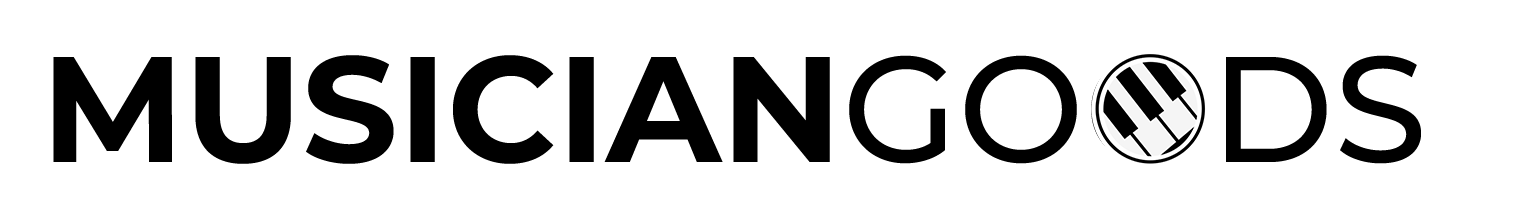


Share:
The Ultimate List Of Best Free Midi Packs (2024)